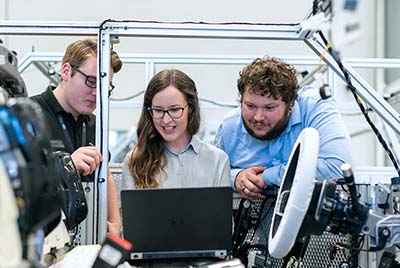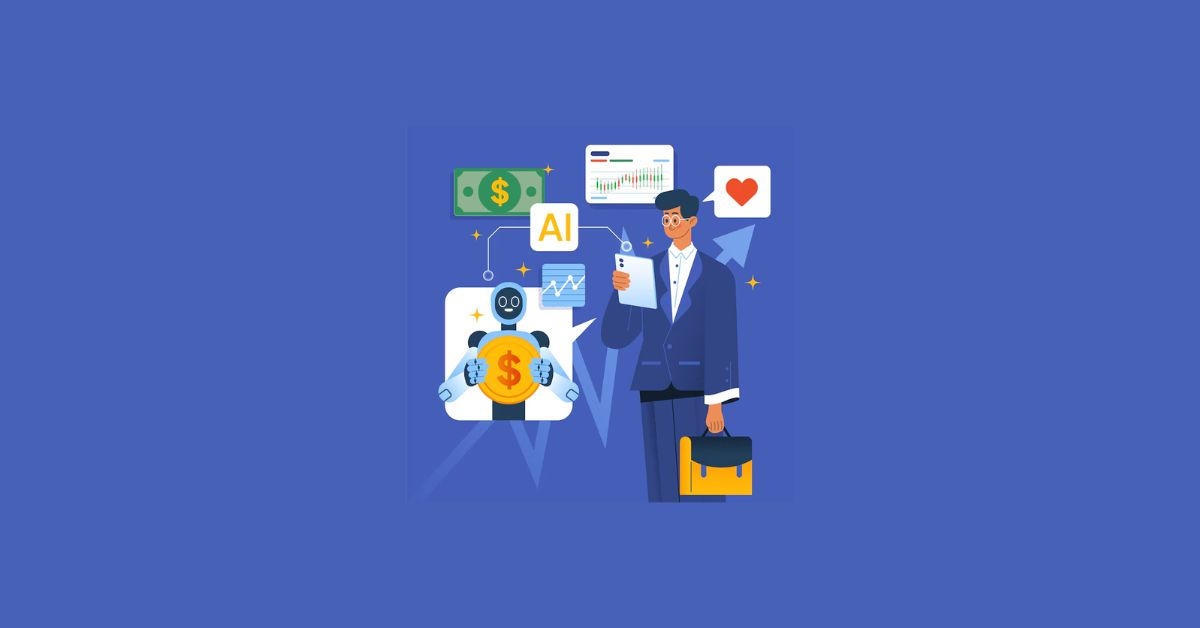Building dynamic and interactive user interfaces is made possible for developers by the web framework React, which became viral. Yet issues with performance can strike even the strongest libraries.
Consider performance optimization in React as a dependable ally that is constantly prepared to intervene and resolve performance issues. Developers may construct engaging interfaces that captivate users with its logical design and extensive functionalities.
What takes place, though, if your app begins to lag or feel slow? Herein lies the usefulness of react performance optimization methods. We will provide you with the know-how to maintain lightning-fast speed, from simplifying rendering to optimizing bundle size.
Those who use performance optimization in React, do not be afraid! To keep your project operating at top performance, check out our comprehensive guide on React and its strategies.
- What is React?
- What Are Our Options While Using Performance Optimization in React?
– Constructing Interactive web pages with Code Optimisation Techniques
– Adding Interactive components
– Creating Mobile Apps with React performance optimization - Improving React Performance Optimization
- Knowing Performance Optimization in React
– What is meant by “performance optimization in React”?
– How Performance Optimization in React Makes Things Better? - Best 15 Methods Performance Optimization in React
– Utilize React Performance Functional Elements
– Memorize Expensive Operations
– Avoid Unnecessary Re-renders
– Implement React Performance Code Splitting
– Optimize Code Bundles
– Use React.lazy() for Lazy Loading
– Optimize Image Loading
– Debounce and Throttle Event Handlers
– Optimize Data Fetching
– Virtualize Long Lists
– Use CSS stylesheets
– Splitting Bundles Using Route-based Code splitting
– Employ Web Workers for Processor-Heavy Tasks
– Maximize Server-Side Rendering
– Apply React Performance Route-Based Splitting to Code Splitting Implementation
– Monitor and Keep Optimizing - Final Note
- FAQs
What is React?
For creating online user interfaces, React is an excellent technology. Developers can use React to divide large projects into smaller, reusable components rather than having to start from scratch. Building pieces like these facilitate the management and keep up the intricate applications. Performance optimization in React is unique in that it makes sure the user experience is responsive and seamless by efficiently updating only the portions of the UI that need to be updated when changes happen.
What Are Our Options While Using Performance Optimization in React?
Several users for React performance optimization exist because of its versatility:
Constructing Interactive web pages with Code Optimisation Techniques
React is a great tool for building dynamic web pages with seamless transitions. Performance optimization in React works great with apps when users anticipate frictionless interactions without the need to refresh pages.
Adding Interactive components
Code optimisation techniques make it simple to include interactive components on your website, whether it’s a modern pop-up message or a sliding picture gallery. The user experience may be improved by developers with ease because of performance optimization in React with an extensive library ecosystem and intuitive syntax.
Creating Mobile Apps with React performance optimization
An enhanced version of React called React Native enables developers to leverage their knowledge of web programming to create mobile applications for iOS and Android platforms. Thus, developers can design cross-platform apps with performance optimization in React close to native by utilizing their existing knowledge.
Related to read: Best React UI Frameworks Available in 2024
Improving React Performance Optimization
React apps must have their performance optimized in order for them to function properly. This includes methods like memoization and bundle performance optimization in React, which help minimize load times and stop the application from stuttering, particularly when several users are using it at once. Through the use of these performance optimization in React techniques, developers may produce applications that are optimized for excellent performance and a smooth user experience.
It can create amazing web experiences that capture people. It stands out in the digital landscape as tool and performance optimization in React strategies as guidance.
Knowing Performance Optimization in React
What is meant by "performance optimization in React"?
Consider how you could improve React performance optimization by making minor changes to your favorite game or your bike ride. Keeping our webpages and apps operating quickly and fluidly is the focus of React. The goal is for users to experience performance optimization in React without any lag or delays.
How Performance Optimization in React Makes Things Better?
We pick our React performance optimization tactics carefully to build applications that function well, just as a chef chooses the best ingredients and preparation methods to enhance the flavor of a dish. Come explore the fundamental ideas behind optimizing rendering, reducing size, and selecting appropriate data fetching to let your performance optimization in React reach their full potential.
Simplifying Rendering Code Optimisation Techniques
Our approach makes sure that elements are updated only when required. Our apps remain stable and require fewer unneeded updates thanks to our optimization of React’s render process.
Minimizing Codebase Size
Our goal is to minimize the amount of unneeded or duplicate code in our codebase. As a result, less data is required, which enhances load times and overall react performance optimization by reducing the amount of data that needs to be transferred to the user’s device.
Effective Data Fetching
We give efficiency first priority while obtaining data for our apps. Here, the time and resources needed to retrieve and present data to the user are reduced by utilizing strategies like caching, prefetching, or lazy loading.
Looking for hire React JS Development Company
Get in touch with GrapesTech Solutions to develop highly scalable React JS software projects
Best 16 Methods Performance Optimization in React
Utilize React Performance Functional Elements
Functional components should be used in place of class components whenever practical. Because they are more straightforward, functional components are lighter and provide superior performance.
Memorize Expensive Operations
Use the useMemo hook to memoize costly computations and avoid needless recalculations. As a result, components that depend on intricate computations may operate much more efficiently.
Avoid Unnecessary Re-renders
To maximize rendering efficiency, use PureComponent or shouldComponentUpdate to stop unneeded component re-renders. Thus, components will only update in response to changes in their props or states.
Implement React Performance Code Splitting
Use code splitting techniques to divide your program into smaller parts that are loaded dynamically as needed. For larger apps in particular, this helps minimize the initial bundle size and speeds up loading times.
Optimize Code Bundles
Reducing unnecessary code, streamlining imports, and using Webpack and Babel to optimize bundles are some ways to reduce the size of your JavaScript bundles. Better performance optimization in React and quicker load times are the results of smaller bundles.
Use React.lazy() for Lazy Loading
Make use of React.lazy() and Suspense to load components slowly when they’re not needed right away. React performance optimization are particularly useful for routes or components that are only accessible under particular circumstances. This aids in lowering your application’s initial load time.
Optimize Image Loading
Make use of libraries such as React Lazy Load or Intersection Observer API to optimize the loading of images by loading them slowly. To save bandwidth and speed up download times, think about optimizing image sizes and formats as well.
Debounce and Throttle Event Handlers
Incorporate debounce or throttle methods for event handlers, particularly input, resize, and scroll events. Performance optimization in React reduces the number of unnecessary function calls and enhances your application’s overall responsiveness.
Optimize Data Fetching
Put into practice effective methods for fetching data, like prefetching information, utilizing GraphQL for queries that are optimized, or putting server-side rendering in place. By reducing latency and enhancing perceived performance, performance optimization in React guarantees that data is accessed and presented to consumers in the most effective way possible.
Virtualize Long Lists
Reduce the amount of DOM elements and improve rendering efficiency by using virtualization techniques such as React Virtualized or React Performance Window to render only the visible items in long lists or grids.
Use CSS stylesheets
Performance optimization in React should be used by eliminating unnecessary styles, using CSS preprocessors for effective styling, and taking into account strategies like CSS-in-JS to scope styles at the component level and prevent global style conflicts.
Splitting Bundles Using Route-based Code splitting
To make sure that only the required code loads for each route, divide your application bundles according to the routes. In larger applications, performance improvement techniques improves route transition performance and lowers the initial bundle size.
Employ Web Workers for Processor-Heavy Tasks
Assign CPU-intensive jobs to Web Workers in order to prevent interrupting the main thread and maintain seamless user interface. Web Workers can handle asynchronous tasks such as data processing, picture editing, and sophisticated calculations. Performance optimization in React improves the overall speed of the application.
Maximize Server-Side Rendering
Put server-side rendering (SSR) into practice to provide fully rendered HTML to the client and pre-render React Performance components on the server. Search engine optimization (SEO) for your application is enhanced with SSR, which also speeds up initial load times.
Apply React Performance Route-Based Splitting to Code Splitting Implementation
With route-based code splitting, you may further reduce bundle size by having each route in your application load separately. Performance optimization in React ensures that users only download the code necessary for the current page, leading to faster load times and improved performance.
Monitor and Keep Optimizing
Using resources like Lighthouse, Google PageSpeed Insights, or New Relic, keep an eye on the functionality of your React Performance application on a regular basis. To guarantee the best possible performance for your users, locate react performance optimization, bottlenecks, examine metrics, and continuously improve your codebase.
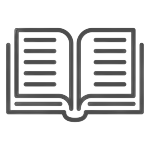
Related To Read
Final Note
To sum up, improving the performance of React apps is a crucial part of providing a flawless user experience and goes beyond just being a technical undertaking. Performance optimization in React can be made much faster, more responsive, and more efficient by developers by combining techniques like memoizing costly tasks, employing functional components, and optimizing bundle size.
Furthermore, developers may pinpoint performance bottlenecks and optimize their apps for maximum efficiency by utilizing tools like Chrome DevTools, React Performance DevTools, and profiling techniques. Since optimizing performance is a continuous process rather than a one-time event, constant observation and iteration are crucial.
Developers may produce applications that not only meet but also surpass user expectations by giving performance optimization first priority in React Performance development, resulting in a quick, seamless, and enjoyable user experience. Let us thus go out on this performance optimization in React adventure with tenacity, imagination, and a dedication to quality, making sure that our React applications stand out in the online world.
FAQs
React Performance revolutionized web development by enabling developers to create dynamic and interactive user interfaces with its intuitive syntax and robust features.
React Performance apps may encounter performance challenges such as slow rendering, large bundle sizes, and inefficient data fetching, which can affect the user experience.
By implementing techniques like streamlining rendering, optimizing bundle size, and fine-tuning data fetching, developers can ensure their React Performance apps run smoothly and deliver a seamless user experience.