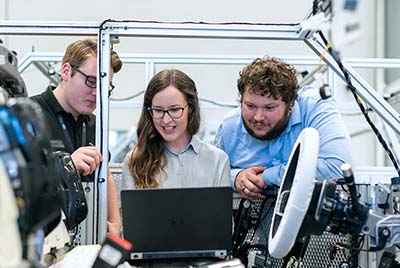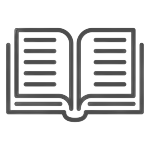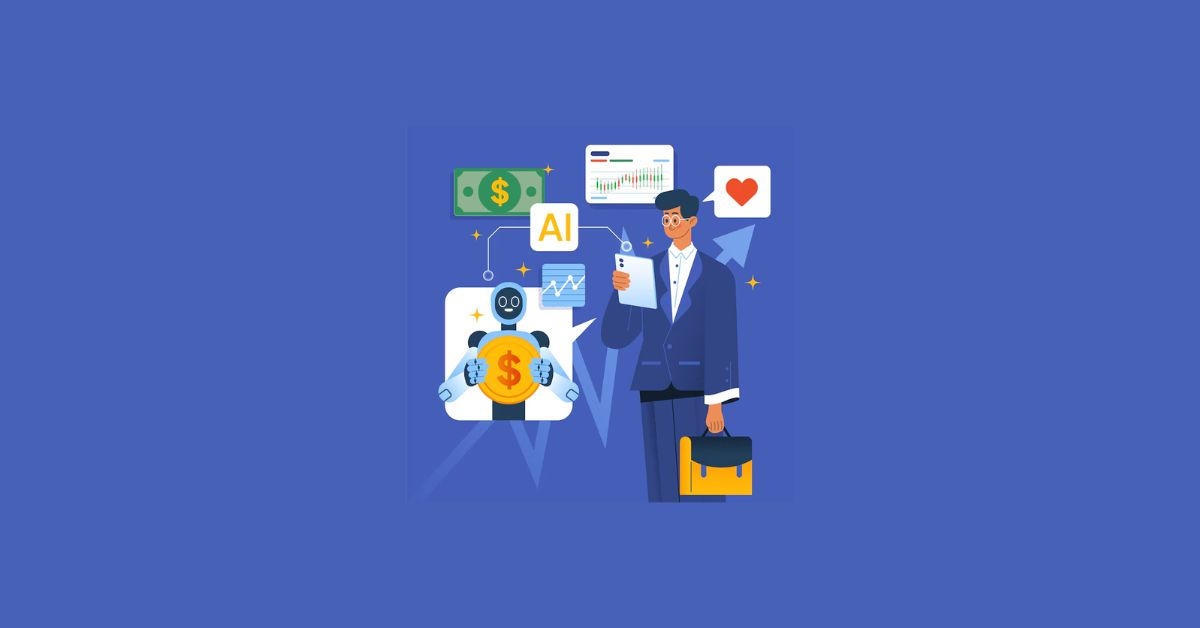Remote work has become an internal part of the working world. The flexibility to work remotely has revolutionized our working practices by eliminating regional restrictions and transforming the conventional office-based paradigm. At the beginning of our journey, companies had to react to support employees and maintain business continuity quickly. Employees started to appreciate location-independent work as the constraints relaxed, and thus, an increased desire for workplace flexibility resulted. While organizations continue to explore the approaches that best fit their talents and business needs, they may have embraced more flexible work models and are enjoying the benefits of a borderless workforce.
For three years, more than 580 individuals from 52 countries, territories, and jurisdictions have participated in the KPMG international webcast titled “Work from anywhere.” The participants were asked about their practices and considerations for remote work. The information in this paper provides an overview of the worldwide trends in remote work, including changes in governance, taxation, mobility, and other systems.
- The Importance of Remote Work Environment
– Reliable Connectivity
– Enhanced Collaboration
– Data Security and Privacy
– Challenges and Solutions - Understanding Network Security Risks in Remote Work
– Expanded Attack Surfaces
– Little To No Control Over The Handling Of Data By Remote Personnel
– Webcam Hacking And Zoom Bombing - Remote Security Best Practice For Employees
– Migrate Your Business Application To The Cloud
– Require Employees To Connect Over VPNs
– Install Multi-factor Authentication
– Run Software Updates Regularly
– Secure Video Meetings
– Watch Out For Mail Phishing
– Keep Your Work Separate - Conclusion
The Importance of Remote Work Environment
Reliable Connectivity
A stable and high-speed internet connection is no longer a luxury but a necessity. Network services provide the backbone for seamless communication, collaboration, and connectivity, from virtual meetings to cloud-based applications, the ability to connect reliably enables remote employees to perform their tasks without the limitations of traditional office spaces.
Enhanced Collaboration
Collaboration lies at the heart of productive remote work, and network services facilitate this collaboration by enabling real-time communication and sharing of resources. Video calls, instant message replies, and file-sharing platforms rely on strong network infrastructure to ensure that team members can work together despite physical distance.
Data Security and Privacy
As remote work has become more common, worries regarding data security and privacy have grown. Network services play a critical role in safeguarding sensitive information by implementing encryption, firewalls, and other security networks, ensuring that remote employees can surely access company resources, databases, and applications that require a robust network infrastructure that shields against potential cyber threats.
Challenges and Solutions
While network services offer immense benefits, they also present challenges. Network outages, bandwidth limitations, and cyber security threats can disrupt remote work operations. To mitigate these challenges businesses must set up the network, and all the necessary challenges to work in a better way and with full efficiency.
Network services have proven to be the most successful and efficient operations. They provide the foundation for reliable connectivity, enhanced collaboration, data security, flexibility, and scalability.
Understanding Network Security Risks in Remote Work
Expanded Attack Surfaces
With more employees working remotely, the attack surfaces in organizations have become larger. They have more endpoint devices, network connecting, and software to secure, which greatly increase the workload for security staff who are often stretched thin.
Little To No Control Over The Handling Of Data By Remote Personnel
In recent years, many security teams have implemented tools that prevent workers from downloading sensitive information to their local devices, yet data loss due to remote work is still a real problem, For example– Employees may have some sensitive data on their screen that may be seen by others– whether a family member, friend, stranger passing by a public spot. Also, disgruntled employees can easily take snap photos of the data on their screens when working remotely– something they couldn’t do in an office that would be noticed by anyone.
Webcam Hacking And Zoom Bombing
Early in the pandemic, attackers exploited the increased use of video conferencing and online collaboration platforms without strong security controls. Cybercriminals sabotaged remote meetings, and online conferencing and prowled around undetected on Zoom and other platforms to obtain information to use their advantage.
Protect your remote workforce today! Contact us for a comprehensive network security solution tailored to your needs. Ensure your business stays secure. Get started now!
Remote Security Best Practice For Employees
Migrate Your Business Application To The Cloud
Cloud Applications like Office 365 and QuickBooks online offer 24/7 access. They include updated security features that are compliant with industry regulations.
Require Employees To Connect Over VPNs
Virtual Public Network, or similar to the network. Because they safeguard laptop data online while maintaining the same level of protection, and functionality, and look as if it were within the company network, they are among the most well-liked security tools for remote workers.
Install Multi-factor Authentication
Many businesses resist instituting multi-factor authentication because, honestly it’s a hassle. For many, waiting for an authentication code is a step they would rather avoid. However, this practice is remarkably effective in preventing security breaches.
Run Software Updates Regularly
Whether employees are using company equipment or their own devices, make sure they know how to run software updates. Software updates or patches include new or enhanced features, improving the software and its stability. Activate the automatic updates on all remote devices to deploy patches regularly.
Secure Video Meetings
Use unique data or login details to protect from any online fraud. Establish a waiting area to stop people from joining calls without warning. As soon as it starts, call a meeting.
Watch Out For Mail Phishing
Don’t open or click on suspicious emails. Cybercriminals are using phishing to secure the data and login credentials, typically through an email, instant message, or text message. While IT security measures can help defense with employee awareness.
Keep Your Work Separate
Thirty or forty percent of employees’ internet activity is not related to their workplace, affecting not only security but also their security. A company’s laptop is for the business use of an employee only. Personal tasks should be done separately from a business laptop or other mobile devices.
Conclusion
Securing remote access is crucial to protect sensitive data, maintain the integrity of the organizational network, and mitigate the risks associated with remote work. Stay vigilant, educate remote users, and regularly assess and improve security measures to avoid potential threats in the ever-changing digital landscape.