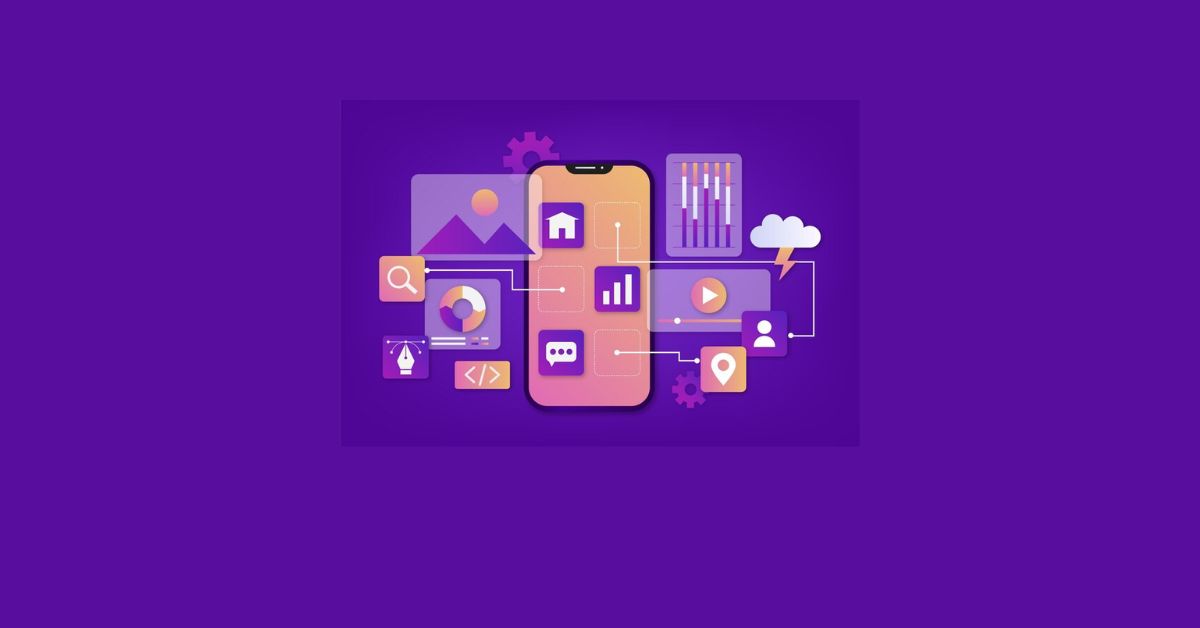A website is made up of several web pages, which are HTML (Hyper Text Markup Language) written digital files. Your website needs to be hosted or kept on a computer that is always online if you want people to be able to access it from anywhere in the globe. These devices are referred to as web servers. The website’s web pages have a common interface and design and are connected by hyperlinks and hypertext.
We see websites for a variety of causes and goals as a result of the Internet permeating every aspect of our lives. To meet the objectives of the organization for which it was designed, we can thus also define a website as a digital environment that can provide information and solutions while encouraging interaction between people, places, and things.
- Steps for Opening a eCommerce Website
– Define What Your Site Is For
– Select The Right Hosting Plan
– Register a Domain Name
– Choose a CMS
– Design Your Website
– Select a Theme
– Create an Attractive Layout
– Make it Mobile-Friendly
– Add content To The Website
– Install Useful Plug-in
– Attract Visitors
– Set up Payment Modes
– Redirect
– Check On-site, Payment Off-site
– On-Site Payment
– Sort Out Your Shipping Things - Conclusion
Steps for Opening a eCommerce Website
Define What Your Site Is For
When a small business first creates a website, it’s common for the owner to underestimate or overestimate the role the site will play in the industry. As a result, they might have to upgrade their hosting plan within a few months, or wait for a while; they pay for a level of hosting service they do not need. The time to define the purpose of the website-
A blog site or an online web store would have different requirements than other websites; some online stores will never need to support more than 10 product pages, while others must catalog several products on their website. Regarding blogs, remember that one that hosts a massive amount of video will require more servers than one that hosts a handful of text.
Determining how your site will function as a part of your business is essential in creating a new website; the site’s intended uses should also influence your decision in the following steps.
Select The Right Hosting Plan
The provider should offer a range of plans to meet different needs, with no setup fees. Providers should offer a free tool for building a website and a control panel for the management of the site. Customer service should include email and phone support, ideally 24/7. The least expensive hosting is provided by the shared servers, where many systems run on the one system.
With shared hosting systems there is limited access to server resources and restrictions on the page you run. VPS (Virtual Private Sector), is a dedicated virtual machine that ensures all the access to server capabilities, providing fast and reliable performance.
Register a Domain Name
The toughest plan for any website is its domain name, although it is associated with the website, it is not a permanent connection and you can transfer to any other website if you desire. Every website has an IP address which is its official identifier on the internet, whenever you create a website your site IP address will be associated with the domain you purchase.
Choose a CMS
excellent options that include professionally designed templates, so even when you don’t have experience you can create a good-looking website. Website builders must have the SEO so you can freely create the content. Some of the CMS systems are as follows-
- Big-commerce: Is a SaaS solution that’s known for being scalable? It has 24*7 online support services with priority for large accounts. There are plenty of built-in features. Multi-layer security keeps the data safe and clean payments bring in customers from the world.
- Shopify: It is another SaaS solution that is fully hosted and known for being quick and easy to set up. They have an extensive range of plug-ins, but if you need to use a lot, they can quickly add up. It can handle a high number of transactions per minute, so it can easily cope with traffic spikes.
- Magento: It is a self-hosted solution so you can have total creative freedom; however you need someone with coding knowledge to take full advantage of the platform. There is a wide change of variety that can handle instant purchases and product suggestions.
- WooCommerce: Open source WordPress so it’s free to install, it’s generally used by those with existing WordPress sites. It is Flexible, has limitless customization, and industry experts audit its secure code.
Design Your Website
Select a Theme
Create an Attractive Layout
Make it Mobile-Friendly
Add content To The Website
Install Useful Plug-in
Attract Visitors
Set up Payment Modes
Redirect
Check On-site, Payment Off-site
On-Site Payment
Sort Out Your Shipping Things
- Determine your shipping policy: Your shipping policy includes fees and carriers. Also, plan whether you plan to ship internationally or not, and make sure that the information is readily available, so international customers are not frustrated.
- Select eCommerce shipping solutions: Decide on shipping solutions that work seamlessly with the rest of your workflow permit you to automate the site of your business, freeing you up for other matters.